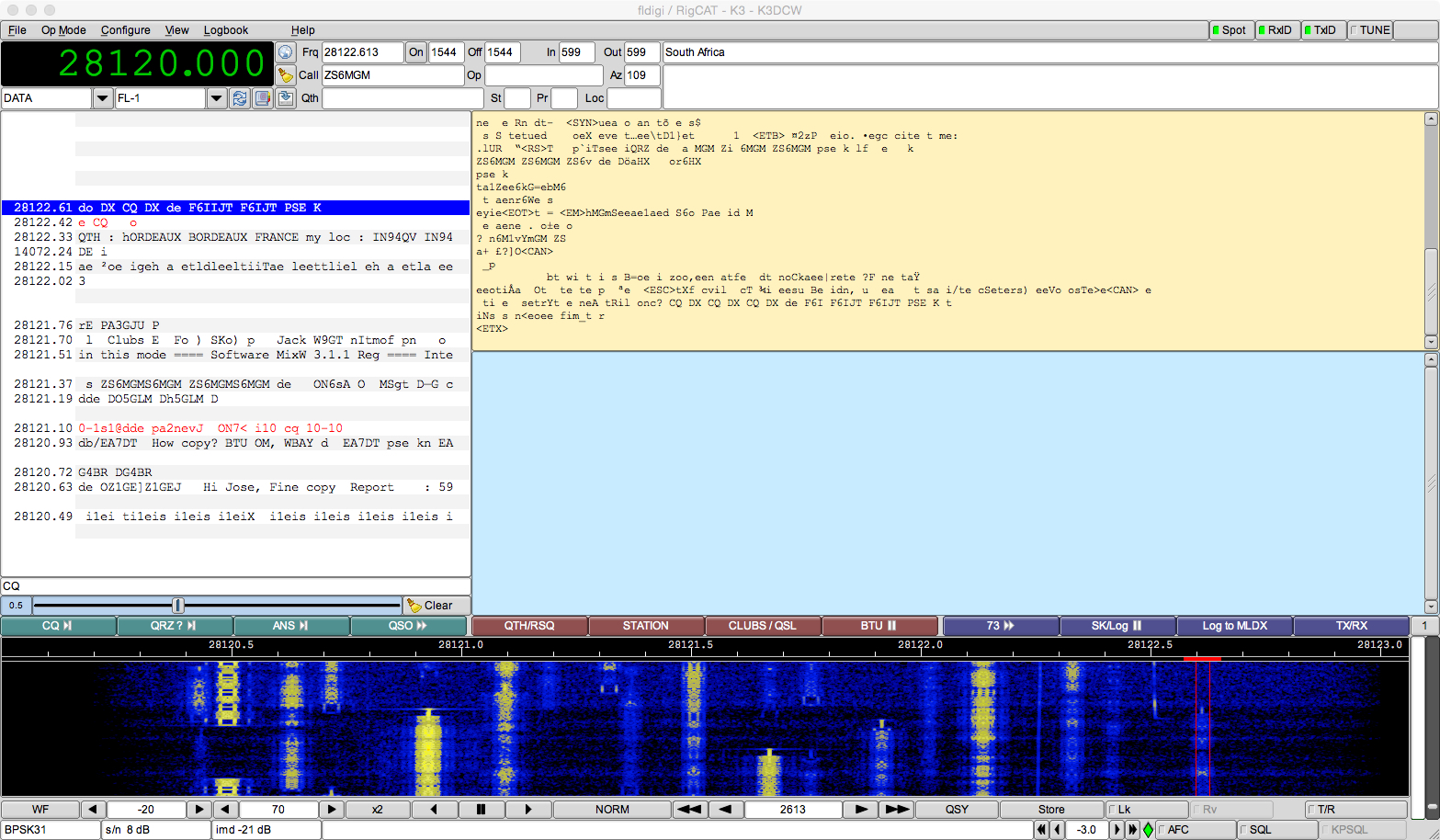Scripting Fldigi on OS X
For operators of digital modes, Fldigi is a standout program that provides the widest support for digital modes on OS X. Although Fldigi does have its own native logbook, most operators prefer to import this log into a more full-featured logbook for tracking QSLs, LoTW/eQSL, and more. With excellent support for executing external scripts, it is easy to setup Fldigi to log all recorded QSOs directly to one of the three major OS X logbook programs.
As detailed previously, support for direct logging from Fldigi to MacLoggerDX is available via a simple AppleScript. Developed by Dale (K0HYD), this script uses a Fldigi macro button to execute the script whenever you want to save your QSO. Very easy to setup, full details on configuring it and getting it to run are included in the AppleScript text. The primary download link is via the MacLoggerDX Yahoo Group. However, if you are not a member of this group and you want to download the file, I have made a copy available (with Dale’s permission) here.
Also as previously reported, direct logging to RUMlogNG is also available from Fldigi. Tom (DL2RUM) has an online FAQwith a link to download the AppleScript file. Furthermore, Mike (NF4L) has developed a nice guide to configuring Fldigi to run this script. Finally, I have take this original script and modified it slightly so that it asks for your transmit power level everytime you save a QSO. If this is of interest to you, then download my script here.
Fans of Aether are not left out in the cold, and they also have the ability to save QSOs direct from Fldigi. Andrew, the developer of Aether, recently posted a blog entry with instructions on using a script to work with Aether and Fldigi. In this case, Andrew is using Python script rather than AppleScript, but the functionality is the same.
Finally, you can also use scripts to automate the update of the CTY.DAT, LoTW and eQSL lists in Fldigi. This can also be extended to support the CTY.DAT file in WSJT-X. Full details on setting up and running this script can be found here. Be sure to check out the comments section of that post for information about another modification to that script.