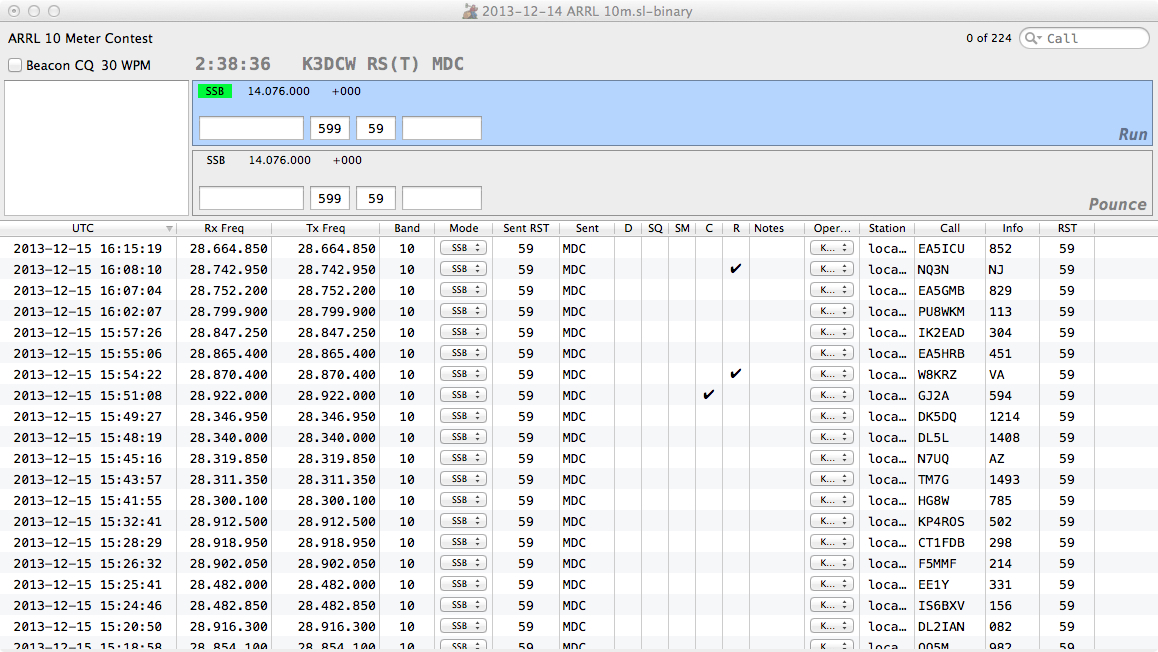SkookumLogger v2.0.12 now available
Bill Myers, K1GQ, released version 2.0.12 of his contest logging software SkookumLogger on December 12, 2016.
SkookumLogger is a full-featured contest software package suitable for the most demanding contester.
New Features in SkookumLogger v2.0.12
- When the configuration is 2T2R, the Messages menu shows a new repeating CQ command, Alternating CQ. Choosing the command toggles the Alternating CQ mode. This mode toggles the transmit radio and sends the CQ (F1) message. When the CQ message ends, the transmit radio is toggled again and the CQ message is sent again immediately. If a message is playing when Alternating CQ mode is turned on, the toggle/CQ behavior begins when the message ends. Tapping esc immediately stop sending and turns off the Alternating CQ mode. Typing into the Call field of the QSO entry box with transmit focus also stops sending and turns off the Alternating CQ mode when the “Typing stops Beacon CQ” messages option is on. Typing into the other Call field does not affect sending. Alternating CQ and Beacon CQ are mutually exclusive modes. Thanks JH5GHM.
- Morse message 11 is now treated as a short acknowledge message. It is sent by Messages ► Short Acknowledge and by Messages ► Short Acknowledge + Log QSO, and by the corresponding new Special Key that you define in Messages preferences. You may want to edit the message label and content in existing logs.
- The per-band log files created by File ► Create Statistics Report now mark each QSO with R or P following the time field, indicating Run mode or Pounce mode. For 2T2R, the marks are R1 and R2, for Radio 1 and Radio 2.
- Log ► Move Call from Run to Pounce moves the Run call to the Pounce call and clears all Run QSO Entry fields. Thanks W2RU.
- SkookumLogger now pre-fills received zone fields with zones from previous QSOs. Thanks JH5GHM.
- SkookumLogger now supports the ICOM IC-910H. Thanks K5ND and MØYGB.
Changes in this version:
- The Beacon CQ checkbox in the Log window has been replaced by a label that shows which repeating CQ mode is active.
- Messages ► Abort
- Messages 1 through 8
- Morse ► Immediate Morse Mode (excluding the caps lock shortcut)
- Messages Begin QSO (special key)
- Messages End QSO (special key)These commands now stop sending and turn off the mode when either Beacon CQ or Alternating CQ is active:
- These 2T2R commands turn off Alternating CQ mode:
- View ► Focus Radio 1 QSO Entry
- View ► Focus Radio 2 QSO Entry
- When sending a CW message that contains the received call token at the beginning, SkookumLogger no longer delays updating the partials list, QSO information and activity tables. In previous releases, those delays were necessary to prevent interfering with callsign type-ahead.
- When sending a CW message that contains the log QSO token, SkookumLogger no longer delays logging until the message has finished sending. The delayed-log behavior was introduced in version 2.0.0, and turned out to have undesireable side-effects.
- In 1T1R and 1T2R, sending a message via a command that causes a change in transmit focus is delayed briefly (200 ms) before sending begins in order to provide time for the radio to change its transmit frequency. Previously this delay was applied only for the “CQ causes Pounce to Run focus switch” option. The new Messages ► Focus Run + CQ command has the same effect as the option except that it is triggered by your choice of short-cut key. Thanks W2RU.
- The General Logging “contest” module has several additional QSO Entry fields: Sent Report, Received Report, Info, Name, and Precedence. The sent exchange includes an Info field and a Power field. Thanks W2RU.
Misfeatures fixed
- In 2T2R, Opening Radio 2 without first opening Radio 1 resulted in neither radio having transmit focus. Thanks WA1Z.
- In 1T1R and 1T2R with the “CQ causes Pounce to Run focus switch” option enabled and transmit focus in Pounce, pressing F1 to start CQing would fail to send a complete CQ message if the automatic transmit focus change to Run causes a band change. This happened because band changes cause a change in transmit antenna selection, and any transmit antenna selection first stops sending. Now, sending is not stopped by the transmit antenna change unless the antenna Switch controller is open. This fix applies to everyone who is not using an antenna switch controller. Thanks BG5EEF.
- Formatting rules for the Notes field has been added in the Log Window section of SkookumLogger Help. Thanks W2RU.
- Changing the Mode item in Cabrillo Settings was failing to reinitialize the layout of the Score table. Thanks WA1Z.
The latest version of SkookumLogger is available free of charge for download here.