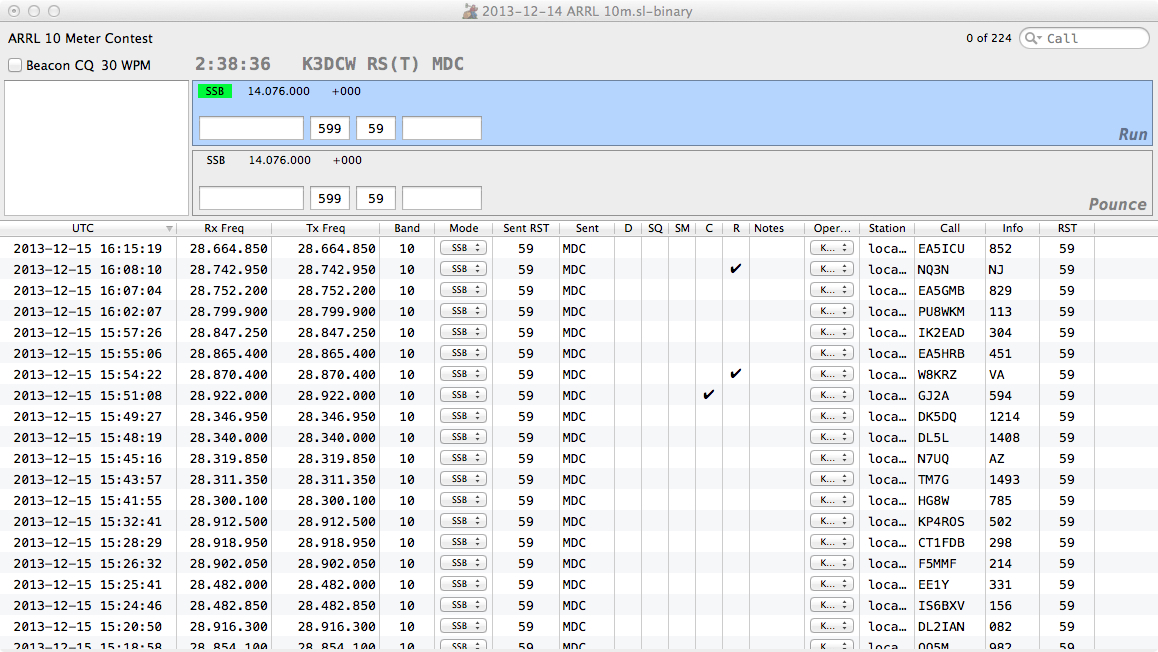SkookumLogger v2.4.6 now available
Bill Myers, K1GQ, released version 2.4.6 of his contest logging software SkookumLogger for macOS.
SkookumLogger is a full-featured contest logging program suitable for the most demanding contester. It runs on MacOS, supporting single-mode and and mixed-mode events on 13 bands between 160m and 23cm. SkookumLogger requires a K1EL WinKeyer or a YCCC SO2R Box to send CW.
Some SkookumLogger Features
- Any number of QSOs per log
- Duplicate checking as callsigns are entered
- Partial callsign matching against Super Check Partials (SCP) database and log
- Integrated download of the SCP and cty.dat databases
- Exchange Archive database (like personal call history files)
- Separate activity table windows (like band maps) for each contest band
- Multiplier checksheets for countries, regions, prefixes, zones, locators, other
- Time Tracker and Rate Tracker panels
- Score window with band breakdown and scoring for most contests
- Bidirectional DX Cluster packet spotting interface, with skimmer and QSX support
- CW keyboard mode
- Great circle map with terminator overlay
- SkookumNet networking for multi-operator/multi-transmitter configurations
- Green Heron, Easy Rotor and SARTEK rotator interfaces
- Elecraft KPA500 and KPA1500, ACOM 2000A, and Alpha 87A amplifier interfaces
- Elecraft KAT500 antenna tuner interface
- YCCC SO2R Box interface including its WinKeyer emulation
- YCCC MOAS antenna switch interface with antenna pattern overlays on the great circle map
- Cabrillo export for submitting log entries
- ADIF and CSV export for moving contest QSOs to a general-purpose logger
- Automated log submission via Apple Mail and via Web browser
- Statistics report for post-contest analysis of your contest log
- CW Practice mode for developing your running skills off the air
2.4.6 2019-07-27 New features
Katsuhiro, JH5GHM, has provided code that specializes the general-purpose Levenshtein distance code for the case of matching a partial call against a known call. For CW mode, the code also considers the distances between morse characters. The result allows ordering the list of known calls in the Partials pane by their likelihood. This alternative partials-matching approach is named “fuzzy similarity“ in SkookumLogger. See the Partial Call Matching topic in the Log Window section of Help.
When the call in the Call entry field is exactly the same as a call in the partials list, the background color of the Call entry field is changed. Use the Entry Field Background Highlight Color color well in Logging preferences to choose a highight color that is compatible with your needed color choices. See the Fonts and Colors topic in the Log Window section of Help.
The new entry field highlight color is also used to identify exchange fields that have been pre-filled. See the new Exchange Pre-fill topic in the Log Window section of Help.
Beacon CQ mode now has a pause state, entered when you interrupt a CQ while the mode is active. Tapping CQ resumes the mode. See the Beacon CQ discussion in the CW Messages topic of the Messages section in Help.
Practice mode now supports WAE for outside entrants by limiting all callers to be in WAE countries.
Changes
The mode for a spot received from DX Cluster with frequency that matches an “official” FT8 frequency is set to Data.
Log ► Move QSO from Pounce to Run now positions the cursor at the end of the call. Thanks W2RU.
Misfeatures fixed
Parsing of WWV forecast messages from DX Cluster was broken for A values with more than one digit. Thanks W2CS.
Creating an activity when changing receive frequency via clicking in Panadapter window was setting the new activity to the clicked-on frequency instead of the previous frequency.