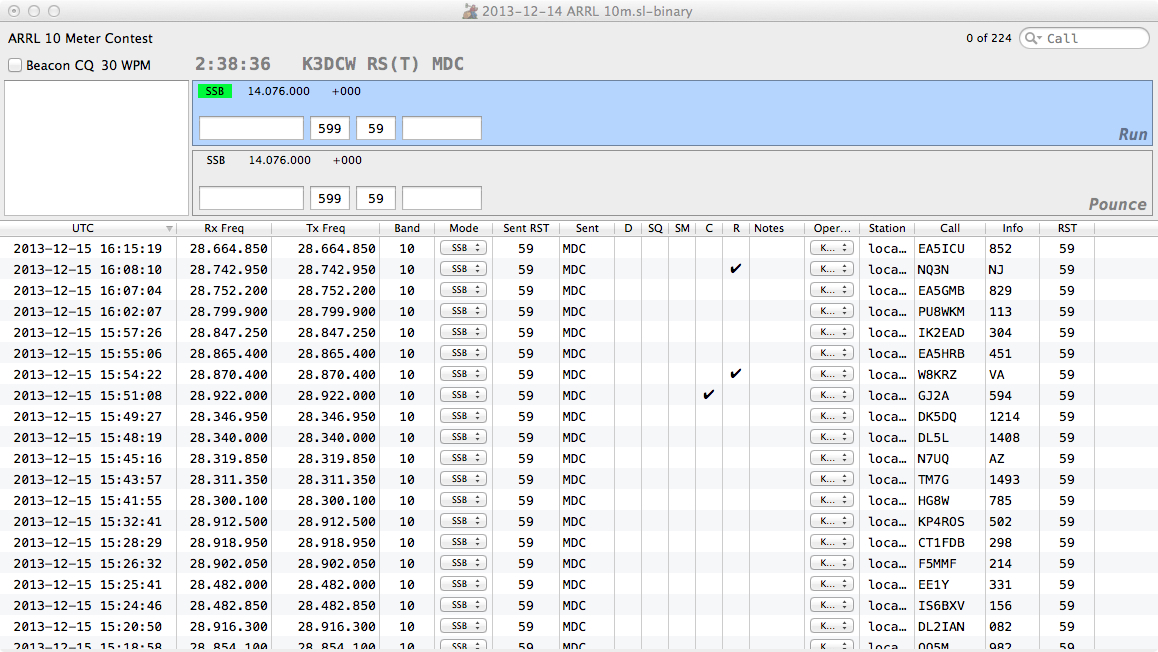SkookumLogger v2.4.11 now available
Bill Myers, K1GQ, released version 2.4.11 of his contest logging software SkookumLogger for macOS.
SkookumLogger is a full-featured contest logging program suitable for the most demanding contester. It runs on MacOS, supporting single-mode and and mixed-mode events on 13 bands between 160m and 23cm. SkookumLogger requires a K1EL WinKeyer or a YCCC SO2R Box to send CW.
Some SkookumLogger Features
- Any number of QSOs per log
- Duplicate checking as callsigns are entered
- Partial callsign matching against Super Check Partials (SCP) database and log
- Integrated download of the SCP and cty.dat databases
- Exchange Archive database (like personal call history files)
- Separate activity table windows (like band maps) for each contest band
- Multiplier checksheets for countries, regions, prefixes, zones, locators, other
- Time Tracker and Rate Tracker panels
- Score window with band breakdown and scoring for most contests
- Bidirectional DX Cluster packet spotting interface, with skimmer and QSX support
- CW keyboard mode
- Great circle map with terminator overlay
- SkookumNet networking for multi-operator/multi-transmitter configurations
- Green Heron, Easy Rotor and SARTEK rotator interfaces
- Elecraft KPA500 and KPA1500, ACOM 2000A, and Alpha 87A amplifier interfaces
- Elecraft KAT500 antenna tuner interface
- YCCC SO2R Box interface including its WinKeyer emulation
- YCCC MOAS antenna switch interface with antenna pattern overlays on the great circle map
- Cabrillo export for submitting log entries
- ADIF and CSV export for moving contest QSOs to a general-purpose logger
- Automated log submission via Apple Mail and via Web browser
- Statistics report for post-contest analysis of your contest log
- CW Practice mode for developing your running skills off the air
2.4.11 2019-12-01
New features
JH5GHM has added an “edit-behind” capability to CW callsign type-ahead. Previously, if, while sending the call, you added or deleted a character in the already-sent part of the call, the remaining characters to be sent would become confused.
The 2T2R menu now has a Swap Radios item. When both radios are connected, the main receive frequencies, transmit frequencies, modes, keyer speeds, keyboard foci, transmit foci, and submodes (Run or Pounce) are swapped. There is no attempt to prevent transmitting before radios have settled into the new states. Thanks JH5GHM.
The 2T2R menu now has three menu items in a new group at the bottom of the menu. The tooltip for each item describes the effect of selecting the item. The items are mutually exclusive and initially none are selected. Choosing an item sets the item’s checkmark. Choosing a checked item unsets the checkmark leaving all items unchecked, but otherwise has no effect. Thanks JH5GHM.
SkookumLogger now supports the ICOM IC-9700 and the Yaesu FTdx-101MP. Thanks GØDVJ.
Activities created from spots with “beacon” or “ncdxf” in the spot information field have their Info field filled with “BEACON” and are adorned with the worked before font and color (because you probably can’t work them).
Mode guessing for spots now tests against FT4 and FT8 frequencies snarfed from WSJT-X 2.1.0 source code. These tests are used only when the spot doesn’t explicitly identify these modes. In that case, if a test succeeds the mode is Data and FT4 or FT8 appears in the activity info field.
The mode for spots with “fox hound”, “fh” or “f/h” in the spot information field is set to Data.
SkookumLogger now supports The International Naval Contest. This is located in the QSO Party group with separate entries for Naval Club members and nonmembers. Lacking evidence to the contrary in the rules, SkookumLogger assumes this is an everybody-works-everybody event. Thanks GØDVJ.
The Log window now has indicators that appear in 2T2R operating mode when AutoEnableAlternatingCQ and Enable2BSIQAudioRouting are active. The indicators are white dots superimposed on the existing gumdrops for both radios. AutoEnableAlternatingCQ is superimposed on the transmit (red) gumdrops, and Enable2BSIQAudioRouting is superimposed on the receive (green) gumdrops. Thanks JH5GHM.
Window ► XK-24 Configuration opens a user interface for associating XK-24 keypad keys with SkookumLogger commands. See the XK-24 Keypad topic in the External Hardware section of Help. XK-24 support requires macOS 10.15 (Catalina).
Time Tracker now has an Apply Changes button, to be used after editing Start Date, Contest Duration, and/or Maximum On Time. This saves the changes and rebuilds all of the transient hash tables (like Rebuild Checksheets), which will stall the UI for large logs.
The Silly Statistics report now shows the number of on-time minutes with zero QSOs just below the table of QSOs/minute counts. Thanks W2RU.
Changes
For contests that have grid fields in both the sent and received exchanges, except for the RSGB RoLo contests (thanks GØDVJ):
- When logging a QSO, set the QSO’s notes field to the distance from the sent grid to the received grid.
- When the last QSO is edited with the Correct Last QSO command, recompute the notes field value.
- When rebuilding checksheets, recompute the notes field value for every QSO.
The terminator automatic redraw interval has been reduced from 5 minutes to 1 minute.
Help ► AR-Cluster Spot Filter Guide has been changed to a site that has better descriptions of the Skimmer-related filter flags.
The Pass Information window now has fixed column widths, uses X instead of x as the worked flag, and orders flags alphabetically left-to-right by mode (CW Data FM FSK PSK SSB) for multi-mode contests.
When the number of QSOs in a log is less than 1000, actions that change one or more logged QSOs automatically run the Log ► Rebuild Checksheetscommand to keep everything up-to-date. Changes include editing in the log table, Correct Last QSO, Delete Last QSO, and Delete Selected QSOs. Please let me know if you find the threshold to be too low or too high for your use cases — the command can stall SkookumLogger depending on log size and computer speed.
SkookumLogger now hides all panadapter overlays when the panadapter span is zero.
SkookumLogger now disconnects DXCluster when the computer enters sleep and reconnects when the computer leaves sleep. Although, operating a contest with a sleeping computer seems counter-productive.
You can now use up to three rotators. The Antenna menu has additional rotator-related commands. Commands that require a target are disabled when the target isn’t defined. Commands that need rotator x are disabled when rotator x isn’t open. You associate a rotator with an antenna in the Antenna Configuration window. Clicking on a map, and the text command for setting rotator bearing, affect Rotator 1.
The Window ► Rotator Bearing window shows the bearing for Rotator 1, for users who don’t have enough screen space to show a map window.
The Antenna ► Transmit Antenna ► Point At Target command name has changed to Select Best TX Antenna to better reflect what it does (selects the transmit antenna with main lobe closest to target bearing) rather than turning some antenna. Similarly for the Receive antennas.
Misfeatures fixed
Changing the SPEED knob on an SO2R Box was affected the sending speed display when the SO2R Box keyer was not being used.
Changing Time Tracker duration caused a rare crash when the change happened while Rate Tracker was updating. Thanks W2RU.
ADIF export was silently failing when the log contained a not-strict-ASCII character. Thanks MØTDZ.
Prefill was not filling the Check field for Sweepstakes logs. Thanks KX6A.
Parsing of the EA4TX azimuth poll response was broken. Thanks VA7GI.