KLog 1.0 – “First release” arrives after 17 years :-)
After a brief period of development (17 years), Jaime Robles, EA4K (formerly EA4TV), has released version 1 of the free KLog logging software for macOS, Linux and Windows.
Jamie says “It is strange for me to publish KLog 1.0 but I ran out of numbers to keep KLog below version 1.0… and I decided not to keep playing games with versionig so today I am releasing KLog 1.0.”
The first version of KLog release was on 22-Jan-2003, the 0.1-pre-alpha, with this very simple Changelog:
22-Jan-2003 - 0.1-pre-alpha
First "release" of the software.You can add/edit QSOs and save/read your log to/from the disk with a fixed name in ADIF format.Can manage QSL sent/rec.
KLog has evolved a lot since that very first version… very slowly, but continuously.
But it is not that KLog has evolved a lot since the previous version or has reached a different maturity level… it is simply that I could not continue releasing versions below 1.0, just that simple! O:-)
However in this release there is, at least one interesting thing. It is that you can now upload to LoTW your QSO without having to export the ADIF file and import it again to TQSL.
KLog will send the QSOs to TQSL and will call TQSL for you so the LoTW upload has drastically been improved!
So, just to let you know what’s new in KLog, find below the Changelog
KLog version 1.0 Changelog
- New feature: Integrate TQSL to upload QSOs to LoTW directly from KLog.
- UI: Removed the first column inthe DXCC widget to make it more user friendly.
- UI: Created a widget to manage the Main QSO entry to make KLog more modular.
- UI: eQSL & LoTW are marked as queued to be sent by default if the user activates it in the setup.
- UI: Added the title to some QMessage boxes that were missing.
- UI: Improved the usability of creating new logs or editing existing logs in the setup.
- New feature: Integrate TQSL to upload QSOs to LoTW directly from KLog.
- New feature: You can check a call in QRZ.com by right-clicking in the call from the log.
- New feature: You can check a call in DXHeat.com by right-clicking in the call from the log.
- New feature: It is now possible to save in a file all the DX-Cluster activity.
- Improvement: Added https to the cty.dat download.
- Improvement: Added the https to download.klog.xyz
- Improvement: Propagation modes are now sorted in the Propagation mode combobox.
- Improvement: Four new tips added.
- Improvement: eQSL & LoTW dates are updated always that are modified to any status.
- Improvement: If a QSO does not have a freq, a default freq based on the band is assigned if edited.
- Improvement: Removed some deprecated functions.
- Improvement: Improved the way KLog checks for a wrong call (IARU rules applied).
- Improvement: Improved the way KLog checks for a wrong IOTA reference.
- Removed the functionality to sort the log based on Date & Time columns.
- Removed one console message about a duplicated database connection.
- Bugfix: It was not possible to include new dxcluster servers in the setup.
- Bugfix: The default value of RST in some digital modes using SNR were not properly shown.
- Bugfix: In translated instances of KLog, Propagation mode was sometimes not properly saved when no propagation mode eas selected.
- BugFix: Locator in SAT widget was not always not correctly evaluated as correct.
- Updated translations: Catalan (TNX Txema), Croatian (TNX M0NKC), Finnish (TNX Kristjan), Spanish (EA4K).

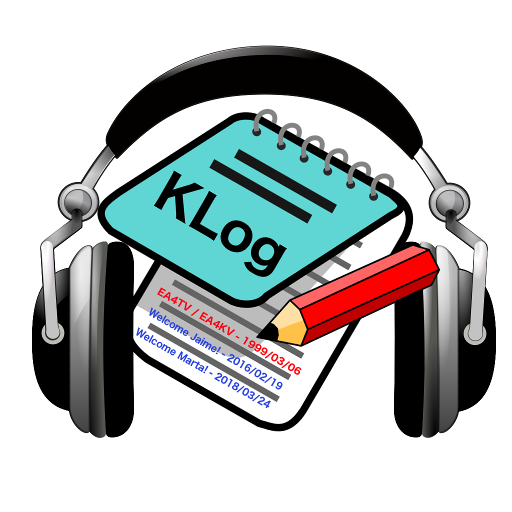
April 4, 2020 @ 7:06 am
I would like to try this but do not see how to download on the given site. Thanks.
April 4, 2020 @ 7:46 am
https://www.klog.xyz/download or
https://download.klog.xyz
Enjoy!
April 5, 2020 @ 1:08 pm
Hi,
On the top of the website there is a menu bar, click Download
It will take you to https://www.klog.xyz/download/
Then click KLog macOS Installer
and click Klog-1.0.dmg to download the latest installer.
73