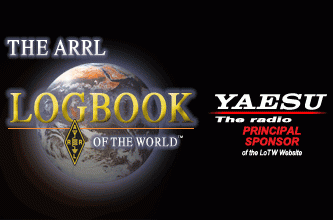Trusted QSL V2.5.4 Released
TQSL is free software used to upload and sign logs to the ARRL Logbook of the World (LoTW). TQSL works with Windows, MacOS and Linux. LoTW is free to all Amateur Radio Operators around the world, and membership in the ARRL is not required to use LoTW.
The latest version of TQSL can be downloaded from the ARRL website.
Trusted QSL V2.5.4 Release Notes
This version of Trusted QSL (TQSL) has new features as well as corrections for defects found since TQSL 2.5.3 was released. This release also includes an update to the most recent TQSL configuration file.
Two serious defects in TQSL were corrected in this release. One related to long callsigns; LoTW has always limited callsigns to 13 characters, but TQSL did not properly enforce that, leading to erratic behavior when longer callsigns were used. LoTW and TQSL now both properly enforce a 20 character limit. The second issue related to operators with multiple callsign certificates with the same callsign for more than one DXCC entity. TQSL could choose the wrong callsign certificate, uploading QSOs signed for the incorrect entity. TQSL now properly selects the right callsign certificate.
TQSL 2.5.4 can be installed to upgrade any older version of TQSL.
On all three supported platforms (Windows, MacOS, and Linux), installing TQSL 2.5.4 will replace older versions of Trusted QSL while preserving your Callsign Certificates, Station Locations, and preferences. On Windows, simply run the TQSL 2.5.4 installer, which will automatically uninstall older versions of TQSL (and, if installed, TQSLCert). On Mac OS X, open the disk image (.dmg) file and drag the “Trusted QSL” folder to your Applications folder. (Note that the “tqsl-legacy” disk image is for legacy Mac systems – 32 bit Intel and PowerPC.) Direct the installer to “Replace All”, which will uninstall old files. For Linux systems, unpack the tar file and read the INSTALL file for directions.
TQSL 2.5.4 has been “localized” to allow use in the native language of non-English speakers. This could not have been done without the help of the volunteers who have contributed translations for TQSL. Thanks to the following for their assistance:
Catalan: Xavier, EA3W Chinese: Caros, BH4TXN Finnish: Juhani, OH8MXL French: Laurent BEUGNET, F6GOX Hindi: Manmohan, VU3YBH German: Andreas, DF4WC Italian: Salvatore, IV4FYV Japanese: Akihiro, JL3OXR Portuguese: Nuno, CT2IRY Russian: Vic, US5WE Turkish: Ojuzhan, TA2NC Spanish: Jordi, EA3GCV
The following list describes the major changes in the v2.5.4 release of Trusted QSL.
TQSL changes
Defects Corrected:
Handle callsigns in a case-insensitive manner. “k1mu” should be the same as “K1MU” in an ADIF file.
Correct an issue where installing a new TQSL configuration file could cause the DXCC entity names to be corrupted.
Correct the command line exit status values to properly reflect “all QSOs suppressed” and “some QSOs suppressed” status.
Properly import P12 files with expired CA certificates. TQSL allows these to work when signing so importing does not indicate an error.
Major feature Additions:
Do “loose” matching of US County names as there are several variants from those and the ADIF standard does not clearly call out which is correct.
Minor Updates:
Pass the DXCC entity along with the callsign to the address lookup service so stations with multiple DXCC entities get the proper match.
Reinstalling TQSL 2.5.3
Downgrading to TQSL 2.5.3 can be seamlessly performed by uninstalling TQSL 2.5.4 and reinstalling TQSL 2.5.3.