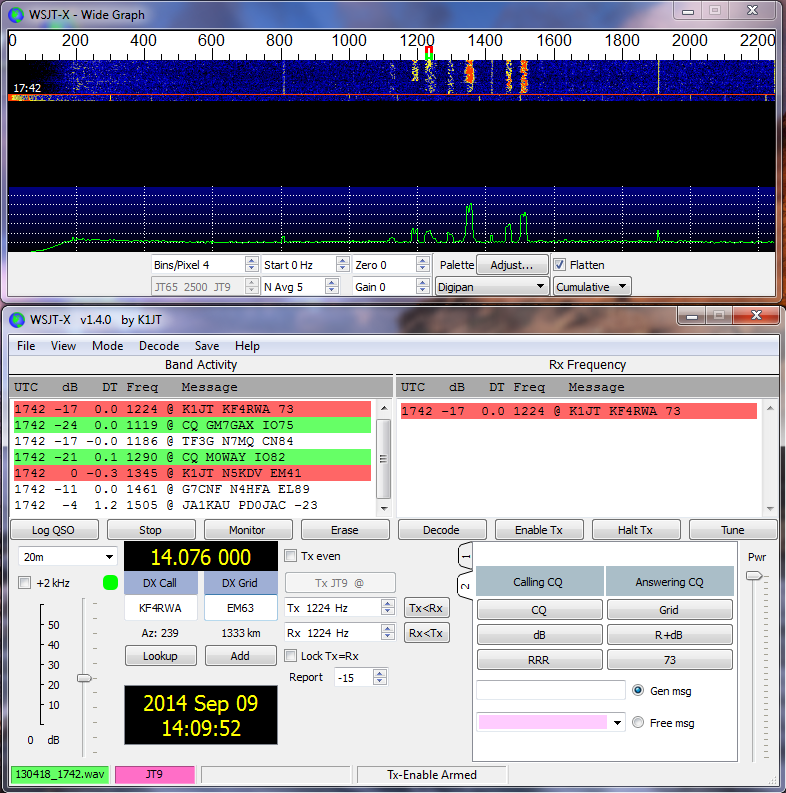WSJT-X release candidate 2.2.0-rc2 is now available for testing.
The second candidate release for WSJT-X 2.2.0, WSJT-X 2.2.0-rc2, is now available for download and use for beta testing. Nearly all of the bugs reported in the RC1 release have been fixed.
Candidate releases are intended for beta testers: individuals interested in testing the program’s new features and providing feedback to the WSJT Development Group. This is the second candidate release for WSJT-X 2.2.0, with a number of bug fixes. Be sure to read the Release Notes.
WSJT-X 2.2.0-rc2 is a release candidate for WSJT-X 2.2.0. The following bugs present in the -rc1 version have been fixed: - Missing blank line between some decode sequences. - Improper functioning of "Start new period decodes at top". - Font selection caused crash on some macOS systems. - Mouse action in band selector box not right in some macOS systems. - Incorrect recall of Tx power setting in WSPR mode. - Many fixes to hamlib library and executables (rigctld, etc.). - Some regional settings did not allow WSJT-X to start. - Main window "looked like old Windows" in macOS. - Crash when "Ref Spec" is selected and no refspec.dat available. - Improper decoding of some FT4 messages with hashed "MyCall". - Crash after warning message about double-clicking in ISCAT mode. In addition, we have made the following improvements: - Updated some figures and text in User Guide. - Corrected some formatting issues in the pdf version of User Guide. - Added some new sample files. - Improved shape and position of "green goal post" in Wide Graph. - Significantly reduced the rate of false decodes in FT4 and FT8. - Allow FT4 to use NA VHF Contest message formats. - Hold Tx frequency no longer cleared when switching between modes. - Added capability for translations of the user interface into languages other than English. First working example (special thanks to Xavi Perez, EA3W!), is Catalan. Spanish will be next. - Performance improvements to decode highlighting via UDP messages. And finally: Increasing FT8 usage on the popular bands 40, 30, and 20m means that the default 3 kHz sub-bands are often wall-to-wall with signals. Overcrowding encourages some to turn on their amplifiers, which only makes things worse. We are trying to coordinate the suggested frequencies in WSJT-X with updated band plans being considered by IARU, ARRL, and other amateur radio societies. On a trial basis, and in response to numerous suggestions from around the world, we have added a second set of suggested dial frequencies for FT8 on three HF bands and also on 6 meters. The new suggested dial frequencies are 7.071, 10.133, 14.071, and 50.310 MHz. These frequencies will appear in your drop-down band-selector list after you go to the "Settings | Frequencies" tab, right-click on the frequency table, and select "Reset". Alternatively, you can add the new FT8 frequencies manually. When the conventional FT8 sub-band on 6, 20, 30, or 40 m seems too full, please try moving your dial frequency down 3 kHz! Be aware that as currently implemented, WSJT-X will set your dial to the lowest frequency for the selected mode and band, when you switch bands.
New Features: An extensive list of new features in WSJT-X 2.2.0 can be found in the User Guide here.
Documentation: The WSJT-X 2.2 User Guide is available online. This document should always be your first source for help. Use your browser’s search facility to find a keyword or topic.
- English (v2.2.0-rc2) – html
- English (v2.2.0-rc2) – pdf
- German (v2.2.0-rc1) (OE1EQW)
- Dutch (v2.2.0-rc1) (ON4CKT)
- Norwegian (v2.2.0-rc1) (LA6VQ)
Installation packages for WSJT-X 2.2.0-rc2
Macintosh macOS:
Installation instructions for version 2.2.0-rc2 can be found here in the User Guide.
- Version 2.2.0-rc2 for macOS 10.13 and newer: wsjtx-2.2.0-rc2-Darwin.dmg
WSJT-X is licensed under the terms of Version 3 of the GNU General Public License (GPL). Development of this software is a cooperative project to which many amateur radio operators have contributed. If you use our code, please have the courtesy to let us know about it. If you find bugs or make improvements to the code, please report them to us in a timely fashion.
Build and installation instructions are in the INSTALL file inside the tarball.
- Source code for WSJT-X 2.2.0-rc2: wsjtx-2.2.0-rc2.tgz