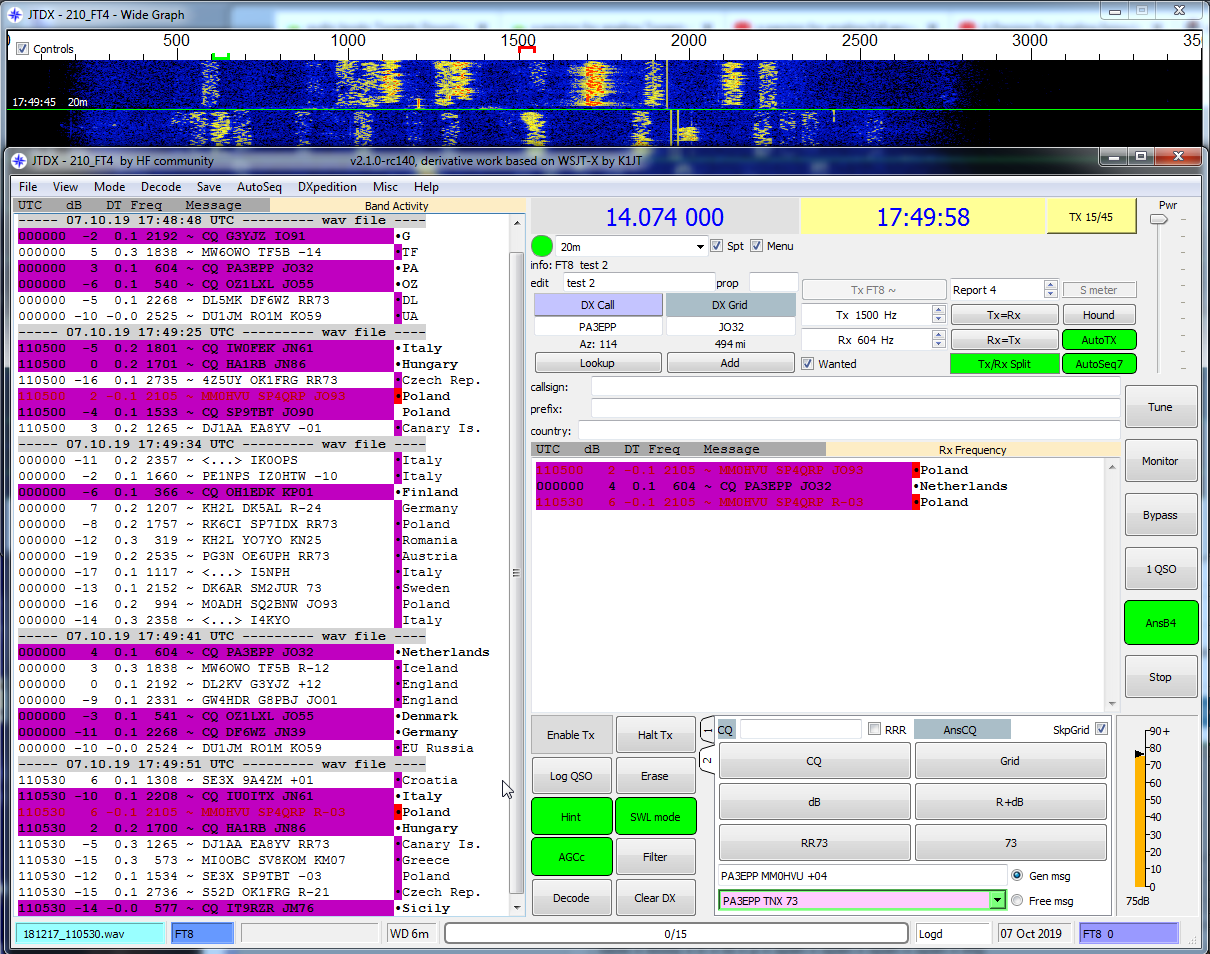JTDX 2.2.0 rc153 release candidate is now available for testing.
JTDX means “JT,T10 and FT8 and FT4 modes for DXing”, it is being developed with main focus on the sensitivity and decoding efficiency, both, in overcrowded and half empty HF band conditions. JTDX is a modified WSJT-X software that supports JT9, JT65, T10, FT8 and FT4 © digital modes for HF amateur radio communication, focused on DXing and being shaped by community of DXers.
JTDX 2.2.0 rc153 release for on air testing.
A clean install is recommended failure to do so may cause unexpected results.
Changes from previous release candidate:
– patch: fill in the FT8 candidate list at valid DT range
– patch: pick up some dropped FT8 candidates at one- and two-thread decoding
– changed automatic thread number selection algorithm in FT8 decoder:
number of logical cores/number of decoder threads
1 / 1
2..4 / (number of logical cores)-1
5..8 / (number of logical cores)-2
>8 / (number of logical cores)-3
– changed automatic thread number selection algorithm in FT8 decoder:
number of logical cores/number of decoder threads
1 / 1
2..4 / (number of logical cores)-1
5..8 / (number of logical cores)-2
>8 / (number of logical cores)-3
– FT8 candidate list thinning option is implemented for usage with slow CPUs to let user get acceptable Lag value, “CL” spinBox is added in main window UI with tooltip.
Default value is 100% (no thinning). Candidate list thinning should be used together with “minimum” wideband FT8 decoder sensitivity setting.
FT8 candidate list thinning being not applied to the QSO RX frequency. Factor 3.0 being used for thinning under frequency “Filter” option, for instance if CL spinBox set to 30% then thinning factor will be 90% (0.9) under frequency “Filter” option.
– implemented DT weighting and decoding pass weighting to FT8 candidate list thinning option, resulted in improved decoding efficiency.
User can now select median DT value in DT spinBox of main window UI to get best FT8 decoder performance under candidate list thinning option, DT median default value is 0.0 sec.
Median DT value of decoded signals depends on accuracy of system clock synchronization, in SDR setups it can also depend on RX audio delay. On overcrowded bands median DT value is usually close to average DT of decoded signals.
– FT8 decoder fast/medium/deep options are obsolete now and deleted, FT8 decoder running now in deep mode.
– multiple changes to FT8 signal synchronization in decoder: improved FT8 decoder efficiency on overcrowded bands
– a bit improved decoding of FT8 signals in ‘use subpass’ option
– simplified Hint decoder control
– FT8 mode: Hint group of decoders is always used, access to Hint button is blocked
– display estimated lag at decoding FT8 or FT4 wav files, estimation can have acceptable accuracy starting from 2nd even or 2nd odd decoded interval while playing pack of consecutive wav files
– patch: prevent crash with callsign index in chkfalse8.f90
– “Call higher than new calls priority callsigns” option is implemented to AutoSeq 4+, control is in AutoSeq tab of main window UI
– a bit faster displaytext processing
– fixed bug in CQ and ITU zone notifications
– added DX Call notification by the font color change to Other standard messages color
– show CQ and 73 messages marker char with CQ color for LoTW users
– prevent unneeded rig_close/open actions on Configuration settings change accepting
– option added to allow 160m crossband operation with South Korea, control is in Misc tab of main window UI
– track Monitor button state at Configuration settings changes and tuning
– forbid RRR message transmission in FT4 mode for compatibility with WSJT-X FT4 message protocol
– dark style correction in Configuration and widegraph UI
– better handling of large vertical size of the main UI window
– grid square for /MM /P /MM /A /M callsigns shall not be taken from CALL3.TXT file
– prevent saving WSPR files if “Save None” is selected
– fix 4m band default frequency at hound mode checking
– fix removing last audio .wav file on mode change
– added 70cm band FT8 frequency, frequency list reset in Configuration settings is needed to get it displayed in the list
– option for displaying frequency value in waterfall, “Freq” checkbox is added for control
– “Bars” checkbox is moved to controls widget of widegraph
– disable rig power on/off option if other than Hamlib CAT selected
– ignore UDP message client’s ‘TemporaryError’ message for starting JTDX on Mac Big Sur operating system
– allow to enter 19-char directional CQ message into macro edit line in Configuration settings
– multiple code changes towards compatibility with Qt 5.15.1
– some changes to GCC10 support, Linux builds affected
– recovered source code Qt 5.5 compatibility to future WinXP & Vista JTDX builds
– INSTALL file is updated with disabling INDI support in hamlib
– ALLCALL7.TXT update as of 20201127, big cty as of November 12th 2020, LoTW list is updated
– translation updates
– JTDX 2.2.0-rc153 is built with modified Hamlib, based on Hamlib commithttps://github.com/Hamlib/Hamlib/commit/c4e1deb8b6a97847bec30980d50436028cc626ce as of December 3rd, 2020
Default value is 100% (no thinning). Candidate list thinning should be used together with “minimum” wideband FT8 decoder sensitivity setting.
FT8 candidate list thinning being not applied to the QSO RX frequency. Factor 3.0 being used for thinning under frequency “Filter” option, for instance if CL spinBox set to 30% then thinning factor will be 90% (0.9) under frequency “Filter” option.
– implemented DT weighting and decoding pass weighting to FT8 candidate list thinning option, resulted in improved decoding efficiency.
User can now select median DT value in DT spinBox of main window UI to get best FT8 decoder performance under candidate list thinning option, DT median default value is 0.0 sec.
Median DT value of decoded signals depends on accuracy of system clock synchronization, in SDR setups it can also depend on RX audio delay. On overcrowded bands median DT value is usually close to average DT of decoded signals.
– FT8 decoder fast/medium/deep options are obsolete now and deleted, FT8 decoder running now in deep mode.
– multiple changes to FT8 signal synchronization in decoder: improved FT8 decoder efficiency on overcrowded bands
– a bit improved decoding of FT8 signals in ‘use subpass’ option
– simplified Hint decoder control
– FT8 mode: Hint group of decoders is always used, access to Hint button is blocked
– display estimated lag at decoding FT8 or FT4 wav files, estimation can have acceptable accuracy starting from 2nd even or 2nd odd decoded interval while playing pack of consecutive wav files
– patch: prevent crash with callsign index in chkfalse8.f90
– “Call higher than new calls priority callsigns” option is implemented to AutoSeq 4+, control is in AutoSeq tab of main window UI
– a bit faster displaytext processing
– fixed bug in CQ and ITU zone notifications
– added DX Call notification by the font color change to Other standard messages color
– show CQ and 73 messages marker char with CQ color for LoTW users
– prevent unneeded rig_close/open actions on Configuration settings change accepting
– option added to allow 160m crossband operation with South Korea, control is in Misc tab of main window UI
– track Monitor button state at Configuration settings changes and tuning
– forbid RRR message transmission in FT4 mode for compatibility with WSJT-X FT4 message protocol
– dark style correction in Configuration and widegraph UI
– better handling of large vertical size of the main UI window
– grid square for /MM /P /MM /A /M callsigns shall not be taken from CALL3.TXT file
– prevent saving WSPR files if “Save None” is selected
– fix 4m band default frequency at hound mode checking
– fix removing last audio .wav file on mode change
– added 70cm band FT8 frequency, frequency list reset in Configuration settings is needed to get it displayed in the list
– option for displaying frequency value in waterfall, “Freq” checkbox is added for control
– “Bars” checkbox is moved to controls widget of widegraph
– disable rig power on/off option if other than Hamlib CAT selected
– ignore UDP message client’s ‘TemporaryError’ message for starting JTDX on Mac Big Sur operating system
– allow to enter 19-char directional CQ message into macro edit line in Configuration settings
– multiple code changes towards compatibility with Qt 5.15.1
– some changes to GCC10 support, Linux builds affected
– recovered source code Qt 5.5 compatibility to future WinXP & Vista JTDX builds
– INSTALL file is updated with disabling INDI support in hamlib
– ALLCALL7.TXT update as of 20201127, big cty as of November 12th 2020, LoTW list is updated
– translation updates
– JTDX 2.2.0-rc153 is built with modified Hamlib, based on Hamlib commithttps://github.com/Hamlib/Hamlib/commit/c4e1deb8b6a97847bec30980d50436028cc626ce as of December 3rd, 2020
Language translation: language templates are updated, templates and related source code rc153 as of December 3rd, 2020 can be downloaded from this link: jtdx_translated_rc153.zip
Mac OS X: Big Sur
built SW (Mac OS X 10.13 .. 10.15, 11.0) https://cloud.mail.ru/public/3WRX/4SXw3dX3D
checksum JTDX-2.2.0-rc153_32A-Darwin.dmg
SHA-256: AC7062CDB2F0733B278BF680C1C63D3D8EB31F94C3DA44CB012C8719B0231DF7
built SW (Mac OS X 10.13 .. 10.15, 11.0) https://cloud.mail.ru/public/3WRX/4SXw3dX3D
checksum JTDX-2.2.0-rc153_32A-Darwin.dmg
SHA-256: AC7062CDB2F0733B278BF680C1C63D3D8EB31F94C3DA44CB012C8719B0231DF7
Mac OS X: El Capitan, Sierra, (High Sierra, Mojave, Catalina???)
built SW (Mac OS X 10.11 .. 10.12) https://cloud.mail.ru/public/4SwP/aby43Jrry
checksum JTDX-2.2.0-rc153_32A-ODarwin.dmg
SHA-256: 82856094B734922C0B22EB7691E6B79EDEE327F281E52DA1D2B4BB6405A54092
built SW (Mac OS X 10.11 .. 10.12) https://cloud.mail.ru/public/4SwP/aby43Jrry
checksum JTDX-2.2.0-rc153_32A-ODarwin.dmg
SHA-256: 82856094B734922C0B22EB7691E6B79EDEE327F281E52DA1D2B4BB6405A54092
More information, support and discussion can be found on the JTDX Technical mailing list.
More information, manuals and downloads can be found on the JTDX website.