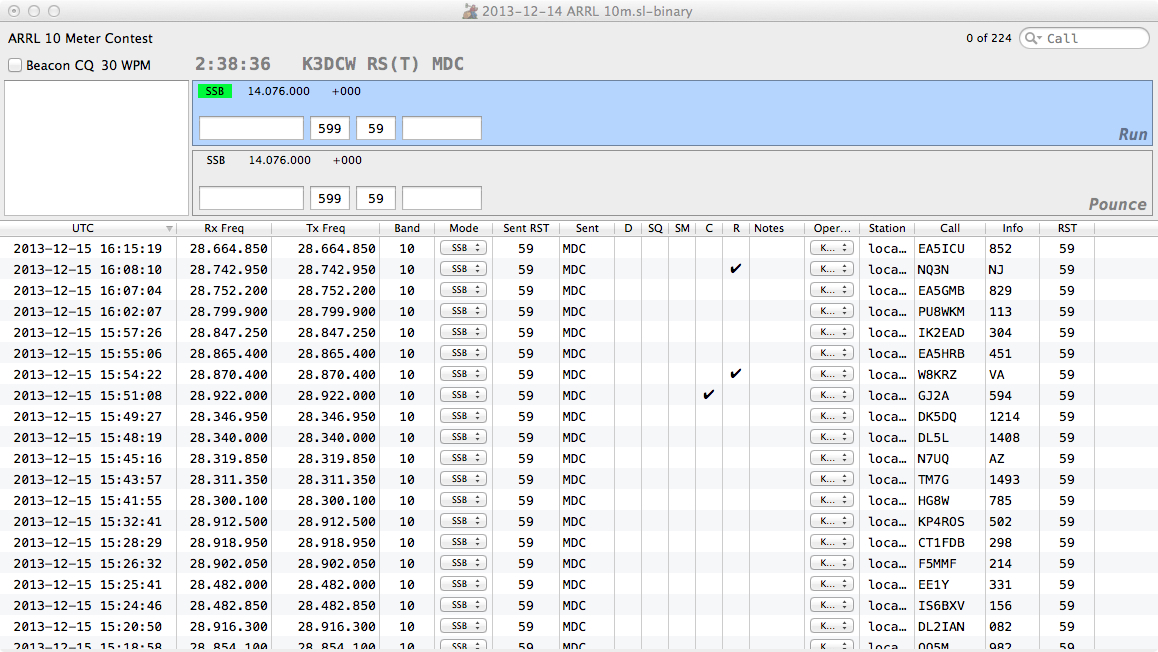SkookumLogger v3.2.3 now available
Bill Myers, K1GQ has released version 3.2.3 of the contest logging software SkookumLogger for macOS.
SkookumLogger is a full-featured contest logging program suitable for the most demanding contester. It runs on MacOS, supporting single-mode and and mixed-mode events on 13 bands between 160m and 23cm. SkookumLogger requires a K1EL WinKeyer or a YCCC SO2R Box to send CW.
Some SkookumLogger Features
- Any number of QSOs per log
- Duplicate checking as callsigns are entered
- Partial callsign matching against Super Check Partials (SCP) database and log
- Integrated download of the SCP and cty.dat databases
- Exchange Archive database (like personal call history files)
- Separate activity table windows (like band maps) for each contest band
- Multiplier checksheets for countries, regions, prefixes, zones, locators, other
- Time Tracker and Rate Tracker panels
- Score window with band breakdown and scoring for most contests
- Bidirectional DX Cluster packet spotting interface, with skimmer and QSX support
- CW keyboard mode
- Great circle map with terminator overlay
- SkookumNet networking for multi-operator/multi-transmitter configurations
- Green Heron, Easy Rotor and SARTEK rotator interfaces
- Elecraft KPA500 and KPA1500, ACOM 2000A, and Alpha 87A amplifier interfaces
- Elecraft KAT500 antenna tuner interface
- YCCC SO2R Box interface including its WinKeyer emulation
- YCCC MOAS antenna switch interface with antenna pattern overlays on the great circle map
- Cabrillo export for submitting log entries
- ADIF and CSV export for moving contest QSOs to a general-purpose logger
- Automated log submission via Apple Mail and via Web browser
- Statistics report for post-contest analysis of your contest log
- CW Practice mode for developing your running skills off the air
3.2.3 2021-10-14
New
- When the My Call preference value is “K1CX” at startup, SkookumLogger Help opens showing the Getting Started topic. This is intended to provide “onboarding” assistance to new users.
- In the 2T2R operating mode, when a multiplier for the QSO on one radio is needed on the band/mode of the other radio. the QSO status line displays “Other radio needs multiplier”.
- The new “Acknowledge + QSY + Log” message sends the Acknowledge message followed by a QSY request message and logs the QSO. The QSY message is defined in a hidden preference as “R QSY ! ?”, where the ! token is replaced a transmit frequency in kHz. For 2T2R, the transmit frequency for the other radio is used. For 1T1R and 1T2R when SkookumNet is not active, the transmit frequency for the QSO entry that doesn’t have transmit focus is used. When SkookumNet is active, the run transmit frequency for the selected row in the Peers table is used.
Changes
- Revised the approach for detecting loss of communication with radios to prevent false alerts when communication is stalled due to holding a blocking window open too long.
- Enabling Practice mode in the Practice window now also transfers keyboard focus to the Log window.
- Setting the Disable After value in the Practice window to zero now disables the feature.
- Added DC to the list of multipliers for NASprint. Thanks NK4O.
- When guessing the location for a call, use “My Location” when call matches the sent exchange call to improve the bearing value in activity tables. Thanks W2RU.
- Many additions to Practice mode to improve the behavior and audio characteristics of callers. Most of these are controlled by hidden preferences. See the “Practice Mode Hidden Preferences” item in the web site Hints page. Thanks JH5GHM.
- Radio Type popup menus now have items grouped by radio manufacturer.
Bugs
- The TenTec Eagle radio interface was dysfunctional. Thanks KK4E.
- A startup crash was caused by attempting to reopen an amplifier with an unknown type name.
- When radio band changes, the Activity window for the old band instead of the new band was becoming the frontmost activity window. Thanks NK4O.
- Texas QSO Party In Texas was crashing when creating a new log. Thanks KG5OWB.