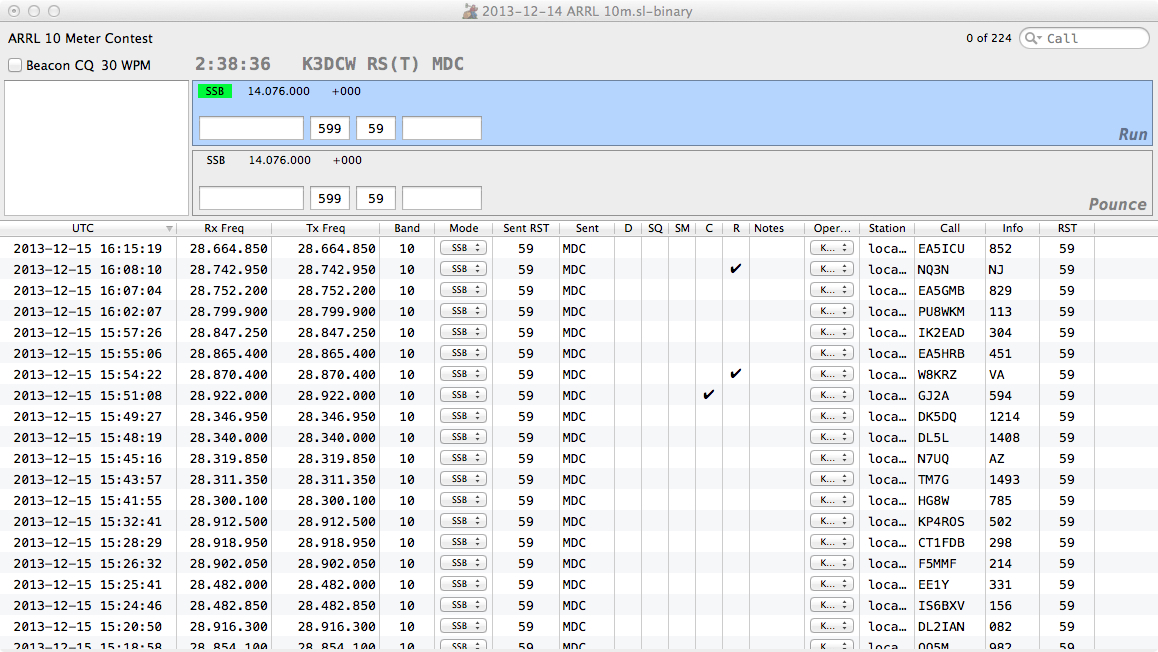SkookumLogger v3.3 now available
Bill Myers, K1GQ has released version 3.3 of the contest logging software SkookumLogger for macOS.
SkookumLogger is a full-featured contest logging program suitable for the most demanding contester. It runs on MacOS, supporting single-mode and and mixed-mode events on 13 bands between 160m and 23cm. SkookumLogger requires a K1EL WinKeyer or a YCCC SO2R Box to send CW.
IMPORTANT NOTE:
Apple changed something, since 3.2.5, that sometimes breaks getting SkookumLogger updates from the App Store. The update fails with an Alert about “unable to install, try again later”. One user found that trashing the version in the Application folder, and any other versions found with a Finder search, then restarting the before trying the App Store update again, resolved the problem. Alternatively, you can download this latest release here.
Some SkookumLogger Features
- Any number of QSOs per log
- Two QSO entry boxes supporting interleaved SO1R, SO2V, SO2R/2BSIQ with one keyboard
- Duplicate checking as callsigns are entered
- Exchange Archive (personal call history file) for exchange pre-fill
- Partial callsign matching against log, Exchange Archive, and Super Check Partials (SCP) database
- Integrated download of the SCP and cty.dat databases
- Separate activity table windows (like band maps) for each contest band
- Multiplier checksheets for countries, regions, prefixes, zones, grids, other
- Time Tracker and Rate Tracker panels
- Score window with band breakdown and scoring for most contests
- Bidirectional DX Cluster packet spotting interface, with skimmer and QSX support
- CW call type-ahead and CW keyboard mode
- Context-sensitive, queued message sending for CW, SSB (using radio DVR), FSK/PSK (using radio encoder)
- Great circle maps with terminator and antenna pattern overlays
- SkookumNet networking for multi-operator/multi-transmitter configurations
- Amplifier standby/operate and drive power controls
- Rotator direction display and control
- Elecraft P3SVGA panadapter display with graphical known-activity overlays
- YCCC SO2R Box+ and YCCC SO2R Mini interfaces including their WinKeyer emulations
- YCCC MOAS antenna switch interface
- XK-24 Keypad interface with red/blue backlights
- Cabrillo export for submitting log entries
- ADIF and CSV export for moving contest QSOs to a general-purpose logger
- Automated log submission via Apple Mail and via web browser
- Statistics report for post-contest analysis of your contest log
- CW Practice mode for developing your running skills off the air
Changes in Version 3.3:
Please open SkookumLogger after updating by double-clicking the icon in your Applications folder. Then check the version in the About window to confirm that the update succeeded. If it did not succeed, please visit the SkookumLogger support page.
New
- Show the current K4 reference level in dBm in the Panadapter window.
- Automatically send a copy of the Cabrillo log to the Super Check Partial server when submitting a Cabrillo log to a contest sponsor. Report in the Status Messages window when the send succeeds. Optionally disable automatic sending with a checkbox in the Cabrillo pane of New Log preferences.
- For Countries, Super Check Partial and CWops Roster databases, use the newer of the internal or the downloaded database files. The internal databases are updated when preparing a release for the App Store.
- VE2ZEB provided code for the Quebec QSO Party, Canadian Prairies QSO Party, and British Columbia QSO Party.
- Added support for Louisiana QSP Party In and Outside LA. Thanks W6FB.
- The token “{0” is expanded to the content of the sent exchange Info field when sending messages.
- All US and VE QSO Parties now provide completion lists for the Info (county/district) field in the Sent Exchange Editor.
Changed
- Use posting to the web server instead of email when submitting a Cabrillo file to the SCP maintainer. Thanks K6TU.
- The Panadapter window now uses any external device reporting as “UVC Camera” for video capture.
- The KX3 poll rate has been increased by a factor of five.
- K4 TCP uses Digital Audio commands introduced in firmware R29 in place of previous work-arounds for playing and recording voice messages.
Fixed
- The county components of the sent exchanges for inside entrants in QSO parties for Idaho, North Carolina, Washington (Salmon Run) and Wisconsin were not properly initialized. Thanks K7LXA.
- Pounce frequency tracking in 1T*R was broken when the “Pounce frequency change creates activity from QSO entry and clears entry” option was enabled. Thanks VE3MM.
- QSO points for FM contacts in the Ontario QSO Party were incorrect. Thanks VE2ZEB.
- The new cutify info field feature was interfering with editing info for logged QSOs. Thanks KA1IS.
- The VA QSO Party was mishandling bookkeeping for the mandatory off period. Thanks W2RU.
Hints
- Use the {0 token when you are roving in a QSO party. Change your county in the Sent Exchange Editor as needed. The current county is shown in the prompt line, saved when you log a QSO, and sent in place of the {0 token in your CW messages.
- To record a DVR message (K4 TCP), begin with the keyboard shortcut for Messages > Record Voice Message > Message n, and finish with the keyboard shortcut for Messages > Save Recording. The radio will be switched to transmit mode while recording. Recording is directed into a 90 second buffer and does not change the existing DVR message if you choose Cancel Recording instead of Save Recording.
The latest version of SkookumLogger is available free of charge for download here or visit the App Store.