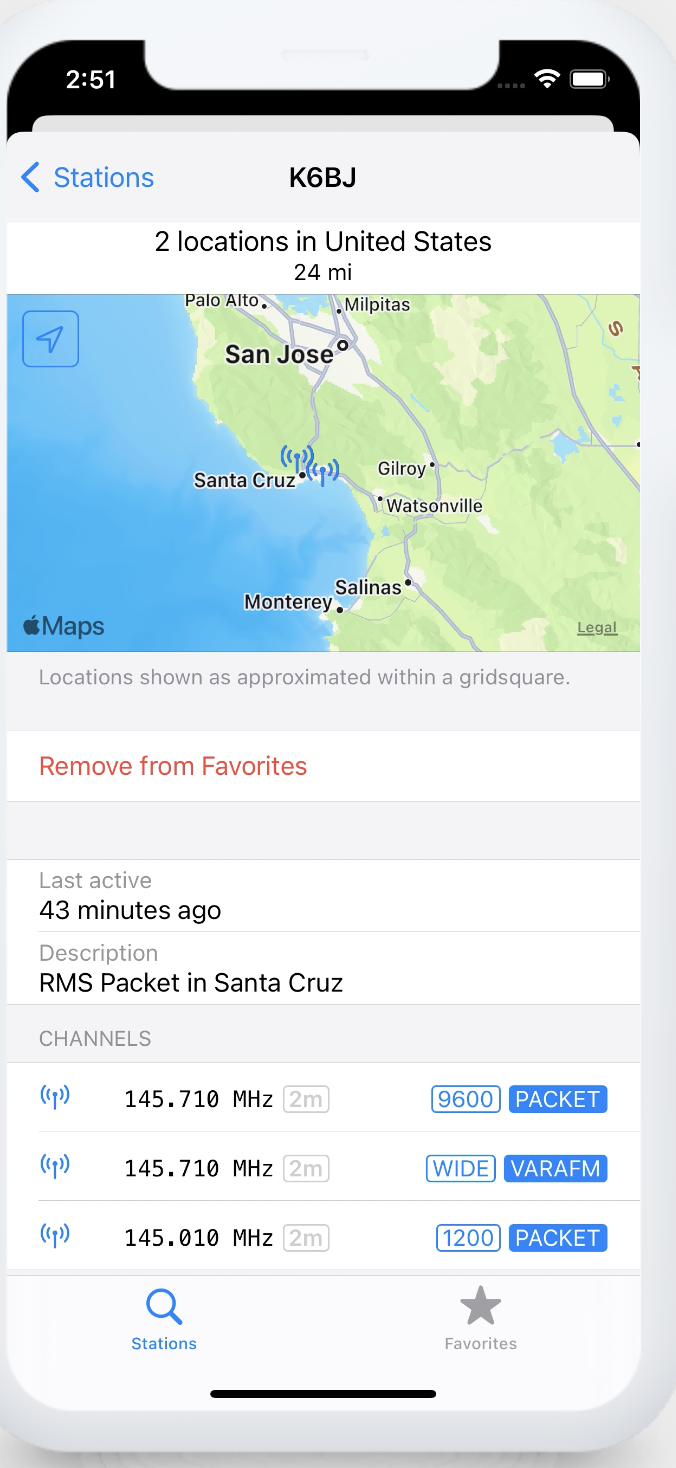RadioMail v1.1 released
RadioMail is the first Winlink client app for the iPhone. With RadioMail, you can easily send and receive Winlink emails via telnet or pair with modems to exchange emails over the air. Finally operators can now enjoy ultimate mobility to check Winlink emails on the go.
To use RadioMail with your radio, you will need to connect an external TNC interface. You can do this through WiFi or Bluetooth, using a VARA modem or KISS packet modem. Radio control can be setup through rigctld if necessary. Note that RadioMail requires a running version of the VARA modem on a separate computer. For packet mode, the Mobilinkd and Dire Wolf packet modems are supported.
The built-in station directory automatically retrieves available station details and organizes them by proximity based on your current location. You can also add custom stations for peer-to-peer connections (outbound only). The favorites list is where you manage the preferred stations you want to connect to. Favorites stations can quickly be selected by modes and bands when you’re ready to initiate a connection.
The app makes it easy to share images and files. You can access your phone’s camera directly, or attach photos from your photo library. RadioMail automatically optimizes images to reduce the transmission time. When you receive an attachment, you can preview it and add annotations if you like. You can also save attachments to local folders or iCloud, or share them via other apps.
RadioMail can also check for new emails in the background at regular intervals, and notify you when a new message comes in. This way, you won’t miss important emails even when you’re not actively using the app. Additionally, you can use the phone’s internal GPS to automatically provide an accurate location for position reports, which are posted to the Automatic Packet Reporting System (APRS) network.
Version 1.1 adds support for 🔁 Digipeating
| Georges, WH6AZ says “I am happy to announce the release of RadioMail 1.1 aka the “Pete and Digipeat were on a boat” release. Available now in the App Store.” This version provides support for configuring and using digipeaters, useful when connecting to far-away Winlink gateway stations. Digipeaters are special stations that receive and sequentially re-broadcast digital data on the same frequency, extending the range of communications. You can now specify up to two digipeaters to use when connecting to a station in packet or VARA FM mode.You can specify and quickly toggle on or off each digipeater in the Settings interface. | |
 | ||
| For example, I set up a VARA FM session to connect to WH6FG, a local station on the other side of the island from me. Because of the topography of the island, it is challenging to get line of sight contact, and QRP radio like the IC-705 don’t get you very far on VHF. I configured RadioMail to use KH6S and KH6ESK as digipeaters in order to reach the WH6FG Winlink gateway. That station acts as a hybrid participant, so in case of internet outage, it would relay the mail off island via HF. | ||
 | ||
| When digipeating is in use, the via path is displayed in the connection dialog, and the DIGI indicator is present. | ||
 | ||
| Digipeating in packet mode works similarly. Note that packet and VARA FM digipeaters are not interchangeable since they need specific knowledge of the protocol to listen to and retransmit the data.How do you find digipeaters?Unfortunately, there is no centralized authoritative database of digipeaters. Much like voice repeaters, that information is highly regional. To find the callsign and frequency of digipeaters, you can consult a band plan specific to your area or search for information online. Additionally, you can ask other radio amateurs in your area or join local amateur radio clubs, where this kind of information is shared.🔌 Legacy TCP packet TNC In a previous update, RadioMail also added support for legacy TCP packet TNC that are not discoverable via DNS-SD. In case you missed it, if you have a TCP/IP KISS TNC that’s available on the same network as your iPhone, you can now simply enter the hostname or IP address and port for that device and RadioMail will use it in packet mode. I hope you’ll enjoy this update. If you have questions or feedback, join the conversation at https://groups.io/g/radiomail73, Georges WH6AZPS: If you’re enjoying RadioMail, please consider leaving a positive review on the App Store. Your feedback helps other users who have not had the opportunity to try the app before.PPS: If you have a social media presence, consider sharing your portable setup, how far you can digipeat, and hopefully inspire other operators to get out in the field and do the same. |
To learn more and to view complete documentation, visit RadioMail.app
RadioMail can be purchased on the Apple App Store for $14.99.